Gale recently made research easier for students. They partnered with Google! Now, users have the ability to send articles directly to Google Drive or to Google Classroom. This partnership is exciting because we subscribe to seven Gale databases.
It’s super easy to send an article to Drive or a Classroom. To send an article to your Drive, sign in with Google, select the Download icon, and choose the Google Drive option. Within seconds, your article will arrive in your Drive. To send an article to your Classroom, you can sign into your Classroom via the green box at the top and follow the directions.
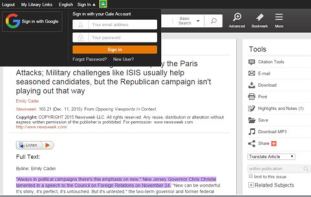
Gale’s PowerSearch feature always has offered users the ability to search all seven databases at one time. Now, they’ve added a feature called a Topic Finder. This tool generates a visual search result by topic and subtopic. It’s a great way to quickly assess your topic, find relevant articles, and discover new connections between your topic and others. Students are going to love how it helps them to broaden or narrow a topic. Teachers are going to love that it provides a mechanism to steer students away from Google—if even for a moment :). Check out this video to learn how to conduct a sample search.

Kellie and I are always looking for ways to help your students conduct an effective search. We think Gale’s new and improved functionality is going to help both teachers and students in the research process. As always, please let us know how we can help you.
